Python String Length Tutorial: A Complete Guide to the len() Function
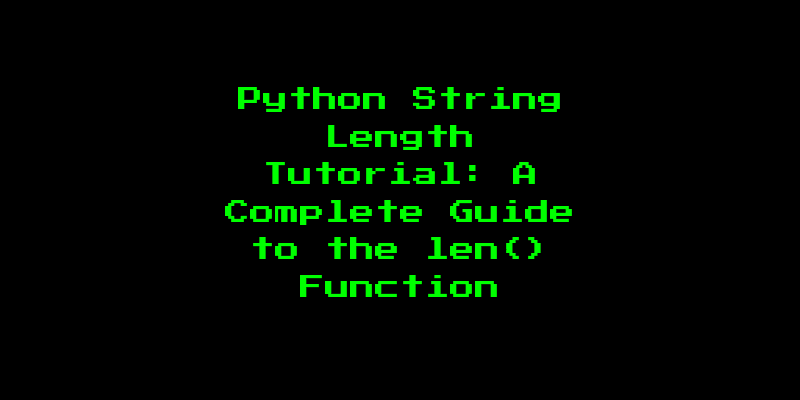
Introduction
In this tutorial, we will explore the len() function in Python and how it can be used to find the length of a string. The len() function is a built-in function in Python that returns the number of characters in a given string. In this tutorial, we will cover the syntax and usage of the len() function, as well as some common pitfalls and best practices when using it.
Core Concepts
The len() function is a built-in function in Python that takes a single argument: a string. The function returns the number of characters in the given string. For example:
>>> len("hello")
5
In this example, we call the len() function with the string "hello" as an argument, and it returns 5, which is the length of the string.
Syntax and Usage
The syntax for using the len() function in Python is simple:
>>> len(string)
Where string is the name of a variable that contains a string. The function returns an integer representing the number of characters in the string.
Common Pitfalls (Optional)
One common pitfall when using the len() function is to confuse it with the length() method, which is used for different purposes. The length() method is a built-in method in Python that returns the length of an iterable object, such as a list or tuple. It is not related to the len() function, and should not be confused with it.
Another pitfall is to use the len() function on a non-string variable. For example:
>>> len(42)
Traceback (most recent call last):
File "<stdin>", line 1, in <module>
TypeError: object of type 'int' has no len()
In this example, we try to use the len() function on an integer variable, which raises a TypeError. This is because integers do not have a length, and therefore the len() function cannot be used with them.
Best Practices
When using the len() function in Python, it's important to remember that it returns an integer representing the number of characters in a string. It's also important to use the len() function on strings only, as it will raise a TypeError if used with other data types.
Practical Examples
Here are some practical examples of using the len() function:
>>> s = "hello"
>>> len(s)
5
In this example, we create a variable s that contains the string "hello", and use the len() function to find its length. The function returns 5, which is the correct length of the string.
Another example:
>>> s = "hello world"
>>> len(s)
11
In this example, we create a variable s that contains the string "hello world", and use the len() function to find its length. The function returns 11, which is the correct length of the string.
Conclusion
In conclusion, the len() function in Python is a simple and useful tool for finding the length of strings. It's important to remember that it only works with strings, and will raise a TypeError if used with other data types. By using the len() function correctly, you can write more efficient and concise code in your Python programs.